Customizing Your Sound: A Guide to EQ Settings on AV Receivers
One crucial tool in achieving audio nirvana is the Equalizer, often overlooked and underestimated. In this comprehensive guide, we delve into the intricate world of customizing your sound through the EQ settings on AV receivers. Whether you’re an avid music listener, a movie buff, or a dedicated gamer, understanding and mastering EQ adjustments can transform your audio landscape.
Features of AV Receiver EQ Settings
When it comes to customizing your audio experience, understanding the features of your AV receiver’s EQ settings is paramount. One key differentiator lies in the choice between parametric and graphic EQ. A parametric EQ offers precise control over specific frequencies, allowing you to pinpoint and adjust narrow bands with surgical precision. On the other hand, a graphic EQ provides a more visual representation, dividing the audio spectrum into fixed frequency bands, each with its slider for adjustment. Choosing between them depends on your preference for granularity or simplicity in shaping your sound.

Another critical aspect is the number of bands available on your EQ. Each band represents a specific frequency range, and the more bands you have, the finer your control over the audio spectrum. This can be particularly beneficial for audiophiles seeking to tailor their sound with meticulous detail. Understanding the relevance of each band empowers you to address specific aspects of your audio profile, whether it’s boosting the bass for a cinematic experience or refining the midrange for musical clarity.
Furthermore, the frequency range and customization options of your AV receiver’s EQ settings open a world of possibilities. Exploring this feature allows you to adapt your audio to different genres, media types, or even compensate for room acoustics. With a wide frequency range and customizable options, you can sculpt your audio to perfection, ensuring that every note, beat, or dialogue resonates with the desired impact. Unlocking the true potential of your great-sounding 7 channel receiver, navigating through its features elevates your listening experience into a personalized auditory masterpiece.
Room Acoustics and EQ: Harmonizing Sound and Space
Impact of Room Characteristics on Audio Quality
The acoustics of your listening space wield a powerful influence on the overall quality of your audio experience. Room dimensions, furniture placement, and construction materials can introduce reflections, resonances, and even unwanted echoes, altering the way sound reaches your ears. Acknowledging the impact of these room characteristics is the first step towards achieving audio perfection.
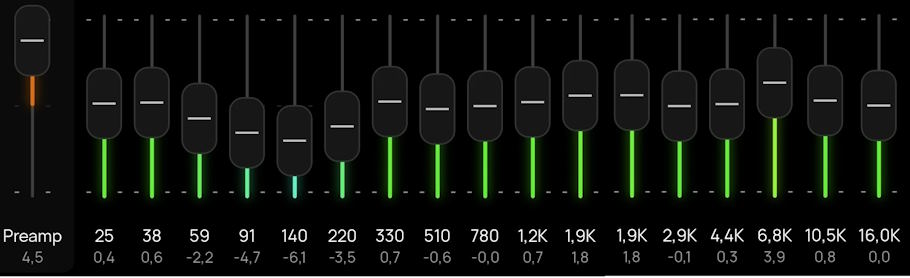
Utilizing AV Receiver EQ to Compensate for Room Imperfections
Enter the AV receiver’s EQ settings as your sonic troubleshooter. These settings act as a digital equalizer capable of mitigating the adverse effects of room imperfections. By strategically adjusting frequencies, you can counteract issues such as bass buildup in corners or midrange absorption due to soft furnishings. This dynamic compensation ensures that the sound you hear is faithful to the source, unmarred by the idiosyncrasies of your room.
Tips for Optimizing EQ Settings Based on Room Size and Layout
Navigating the nuances of room size and layout is key to unleashing the full potential of your AV receiver’s EQ. For smaller spaces, consider adjustments that enhance clarity without overwhelming the room with excessive bass. In larger rooms, focus on creating a balanced soundstage that fills the space evenly. Experimenting with EQ settings while considering the acoustics of your unique room layout allows you to tailor your audio to the specific characteristics of your listening environment. Ultimately, the marriage of room acoustics and EQ customization transforms your space into a personalized auditory haven.